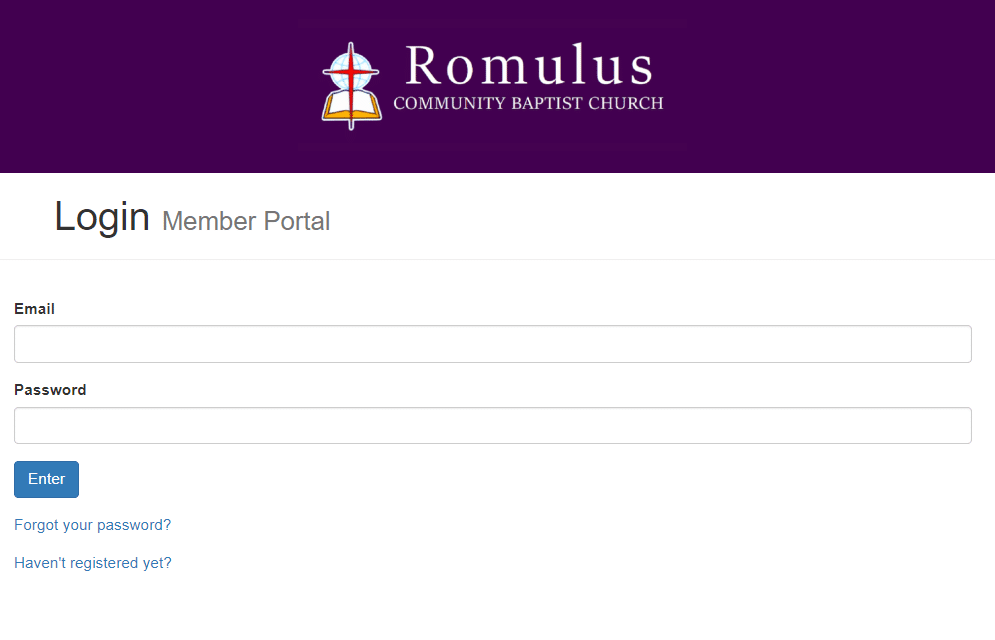Setting up your Online Giving Account
Welcome to Giving powered by Servant Keeper!
This help sheet will show you how to sign up for your Giving account and get logged in for the first time.
When you arrive at the giving portal you will be brought to a login page. CLICK HERE TO VISIT PAGE
- First, you will click on the “Sign Up” button in the top right corner of this screen. This will take you to a screen where you are asked to input the email you would like to sign up with.

- Input your email and one of two things will occur. If you did not previously have an account with Faithlife Giving, you will be prompted to fill out a brief form asking for your Name, Address, and Phone Number, and to create a password for your account. Once filled out, you will click “Create Profile” and you’ll be ready to sign in.

Note: If you previously had a Faithlife Giving account, please see the next steps for continuing to set up your Giving Account.

- If you previously had a Faithlife Giving account associated with this email, Giving will detect your email and prompt you to create a new password for your account. Click the “Reset Password” button, then enter your email and click “Send Email” to be sent an email with a unique password reset link.


- Clicking the link in the email you receive will bring you to a simple password reset form where you can enter your new password. Enter your new password on both lines, then click “Reset Password” to continue.

- Once you’ve reset your password, you will be brought back to the sign-in screen and will be able to sign in with your email and newly created password!
A few important notes:
- You must have a giving profile to use Servant Keeper Giving–this is a change from the Faithlife Giving and EasyTithe modules.
- If you have a scheduled gift, it has been saved and will continue as it has previously. If you have changed your payment method since March 1, 2023, please update it in Servant Keeper Giving so we have the latest information.
- Giving history for 2023 will be updated later in July to include the most current giving information.